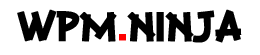How to improve typing speed?
Maybe a lot of people are wondering about this.
The following small series will introduce the specific improvement method for you, I hope it can help you.
Develop good typing habits and have a good sitting posture during typing.
Putting your fingers in the correct area to practice touch typing is the key to improving your typing speed.
Increase the flexibility of your fingers and practice through some racing cars, online games or origami.
Set some passwords that have a certain length but are not very complicated to improve your familiarity with the keyboard.
You can play some games you are interested in. Generally, most games also require keyboard familiarity.
Warm reminder: combine work and rest, don’t sit in front of the computer for a long time, and relax your eyes properly.
Here are two tips to help you type faster and make you a master at typing!
Let’s take a look at the two aspects of typing posture and muscle memory.
First, let’s talk about typing posture:
- For best typing, your back should be aligned with the back of the chair, elbows bent, and feet flat on the ground. Maintaining the correct typing posture will make typing more comfortable and reduce the pressure on your wrists.
- Put your fingers on the keyboard, so that the left index finger is on the F key, and the right index finger is on the J key. Your other fingers should naturally fall along the middle of the keyboard, which is the so-called home row key.
- When the key exceeds the main row key, move the closest finger up and down to limit the outward movement of the finger. Your pinky should be in charge of the shift key, and your thumb should be in charge of the space bar, so there is a clear division of labor.
- Typing with both hands and working with ten fingers is not because the more fingers used, the faster the typing speed; in fact, it is because the keys are distributed on 10 fingers, which can effectively reduce the fatigue and damage caused by typing.
So, using standard typing posture still has certain benefits!
Now let’s talk about muscle memory:
- The best way is to train yourself to touch the keyboard, train yourself to type without looking down at the keyboard, open a blank Word document, and start typing whatever word comes to your mind, don’t worry too much about speed, focus on reducing typing errors.
- If it is difficult for you not to look at the keys you touch, you can choose a blank keyboard or cover the keyboard; another option is to activate the soft keyboard on the screen as a guide, so that you can suppress the idea of peeking at the keyboard .
- Take the Win10 system as an example, first press [Win+R] to call up the run window, enter “osk” in it, and press the Enter key, the soft keyboard will be displayed on the screen, and many input methods will also bring There is a soft keyboard function.
Once you feel comfortable typing, then you have mastered both of these skills.
Speed test is a good way to practice. Improving typing speed still depends on time and experience. The most important thing is to do it with practice.